Overview
By default, you can only access your instance from the outside using the port 80, either through http or https. Your instance is usually available at an adresse made from your instance ip, such as
http(s)://openstack-192-168-10X-XXX.genouest.org
This address will redirect you to the port 80 of your instance, if something is listening on it.
You can now however customize this address to access other ports on your instance.
Warning
If you redirect to ports other than 80 or 443, you will need to modify your security group
Web interface
The web interface for the customization is available here
You can log in using your Genouest credentials. All your currently running VMs are visible.
Customization
By default, one rule is already written. This rule redirect http://openstack-your-ip.genouest.org/ and https://openstack-your-ip.genouest.org/ to the port 80 of your instance. Both http and https will redirect to the same port.
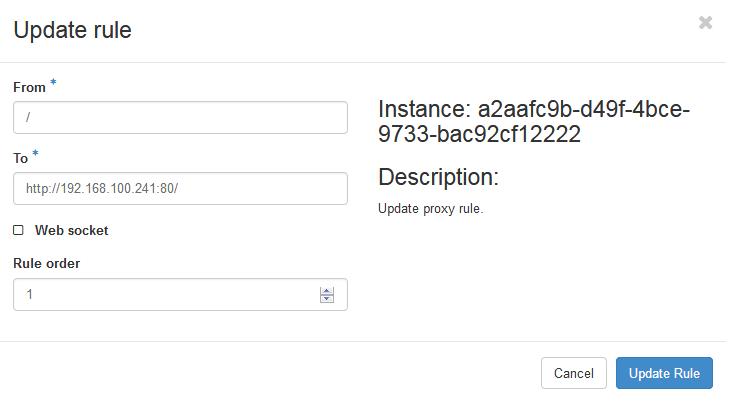
Ports
Following the example, you can redirect to any port available on your instance. For instance, if you want to redirect http(s)://openstack-192-168-100-201.genouest.org/toto to the port 8080, you will need to add a rule as follows:
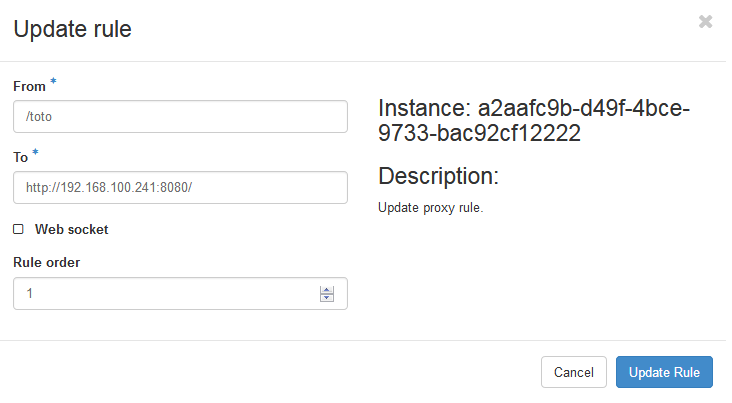
The trailing “/” in the “To” field is needed!
Don’t forget to save. The change will be effective in 5 minutes
Websocket
You can now add a rule to connect to a websocket on your instance. (For use with Jupyter for instance).
To do so, write down the rule as normal, and check the “Websocket” box.